DevOps
Top 50 Docker Tools
Docker is a container solution for users to seamlessly build, deploy, and run their applications. It is one of the most popular container platforms available that many developers are using today.
The list below contains a list of Docker tools to help you get the most out of its capabilities.
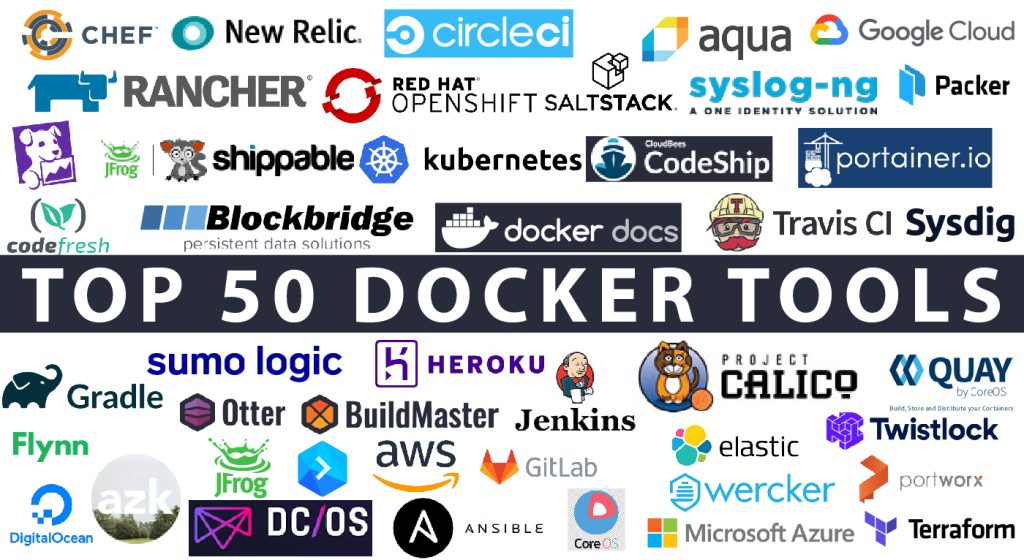
Builds
1. Gradle
Gradle is an open-source plugin that automates and simplifies the script-building process. It’s designed to support a variety of platforms and languages.
Gradle integrates with a variety of plugins and allows users to build scripts that talk to Docker. It also allows users to customize their repository and set up continuous builds to speed up their processes.
Features
- Build scans allow teams to collaboratively debug their scripts and track the history of all builds.
- Execution options give teams the ability to continuously build so that whenever changes are inputted, the task is automatically executed.
- The custom repository layout gives teams the ability to treat any file directory structure as an artifact repository.
Sources
2. Packer
Packer is a tool that automates the creation of images at any time for machines, including Docker. It is a lightweight tool that can run on any operating system.
Packer supports many platforms and can be added using plugins. It also does not replace but integrates with configuration management tools such as Chef, Puppet, and Ansible.
Features
- Ability to create multiple machine images in parallel to save developer time and increase efficiency.
- Teams can easily debug builds using Packer’s debugger, which inspects failures and allows teams to try out solutions before restarting builds.
- Support with many platforms via plugins so teams can customize their builds.
Sources
Configuration Management
3. Ansible
Ansible is a configuration management and deployment automation tool created by RedHat. The tool aims to provide simplicity and ease of use so that teams can save time doing repetitive work.
Ansible focuses on security and reliability to manage all environments, anywhere from large setups with thousands of instances to small setups with only a few. Ansible also integrates with and automates common Docker tasks.
Features
- Teams don’t need to install software on whatever they are automating with Ansible’s agentless automation.
- Respond to security threats in a uniform manner by automating security solutions.
- Avoid the repetition of tasks by using automation to consolidate and save developer time.
Sources
4. AZK
AZK by Azuki is an open-source tool designed to automate installation and development environments for teams. The tool allows teams to establish uniformity among their environments.
AZK operates through an Azkfile.js, which is a manifest file that allows developers to get set up quickly and start automating. Using a container system, the tool can easily isolate everything so that teams can create and set up their environments without issues.
Features
- Reuse an entire Azkfile.js or even just parts of it. Teams can add more to a file or even create a new one.
- js’s ability to describe environments to be installed and configured allows teams to quickly and easily automate their processes with just a few commands.
- AZK is a flexible platform that is easy for teams to learn and use.
Sources
5. Chef
Chef is a tool designed to automate infrastructure and configuration management. Chef integrates with a variety of tools, including Docker, to manage and support container workloads.
Chef gives teams the ability to collaborate through code not only with infrastructure, but with applications, security, and compliance as well. It also gives teams the ability to collaborate and transparently ship applications to any environment.
Features
- Chef’s compliance management allows teams to receive reports on compliance issues and security risks.
- Teams can easily implement Continuous Delivery for their infrastructure and applications.
- Continuous automation gives teams an effortless and immediate way to secure and scale their infrastructure.
Sources
6. Otter
Created by Inedo, Otter is a tool that allows teams to provision and configure their servers automatically without needing to log in to a command prompt. Teams can set up roles for their servers as well so that they can reuse sets of configurations.
Otter also continuously monitors servers for configuration changes and reports when a server has drifted from its desired state. Teams can then set up how to remediate drift, whether automatically or by a schedule.
Features
- Leave behind manual processes by using a web-based dashboard to automate the configuration of your infrastructure.
- Use roles and dependencies to model complex servers’ and applications’ configurations.
- Continuously monitor your servers for configuration changes and receive reports when configuration drifts.
- Manage everything from a web-based dashboard so you can have visibility across servers.
Sources
7. Puppet
Puppet is a popular configuration management tool that automates simple tasks to secure your infrastructure. The tool automatically keeps infrastructure in its desired state to help teams maintain compliance.
Puppet gives teams the ability to manage their Infrastructure as Code with the version system of their choice. This also allows them to more efficiently enable Continuous Delivery.
Features
- Automate your provisioning and infrastructure and continually enforce your configurations.
- Have full control over your release automation process.
- Visualization and reporting to give teams insight into their infrastructure.
Sources
8. SaltStack
SaltStack is an open-source project that automates infrastructure so teams can enable continuous compliance and security. Teams who use this tool can not only automate their infrastructure but also maintain control over their clouds and containers.
SaltStack’s configuration management gives teams the ability to manage their infrastructure in an effortless manner to manage configurations of thousands of systems. The tool is a collaborative automation platform that allows teams to bring ideas to market at a faster pace.
Features
- Execute commands across multiple systems in seconds using remote execution.
- Event-driven infrastructure drives reactive provisioning, configuration, and management of infrastructure.
- Enable security for your infrastructure with security policies and event-driven automation.
Sources
9. Terraform
Terraform is another open-source configuration tool that gives teams the ability to improve infrastructure in a safe and predictable way. APIs can be coded into configuration files that can easily be shared among team members.
Terraform defines Infrastructure as Code so that teams can increase transparency and productivity. The tool also allows teams to reproduce configurations to reduce mistakes and save developer time.
Features
- Predictable infrastructure changes with map resource dependencies and a safe workflow across all infrastructure providers.
- Infrastructure as Code that can be easily shared and collaborated on within teams.
- Reproduce configurations to use for your environments.
Sources
Continuous Integration/Continuous Delivery (CI/CD)
10. Buddy
Buddy is a CI/CD tool that uses pipelines to automate the software delivery process. The tool allows teams to define their deployment process and also has native Docker support.
Buddy’s friendly user interface gives teams the ability to get their workflows set up within minutes. Teams that use Buddy can manage their pipelines using workflows and real-time logs.
Features
- Enable security in your release process by assigning permission profiles to users.
- Multiple integrations with other tools and native Docker support.
- Customizable and reusable build and test environments to give teams customizability and save developer time.
Sources
11. BuildMaster
Inedo’s BuildMaster is a CI/CD tool that allows teams to release their software reliably to any environment, at whatever pace the business demands. This tool allows teams to release on time rather than on personal time and gets developers back to developing.
BuildMaster shows developers exactly how their applications are deployed and configured to ensure that application errors are not configuration related. Teams can learn by using BuildMaster without risking catastrophic mistakes.
Features
- Build a repeatable release process by defining the servers and environments that your builds will be deployed to.
- Run automated tests and notify key team members if tests fail.
- Create and manage build artifacts in the cloud.
- Integrates with issue tracking and performs automated checks to eliminate the risk of errors.
Sources
12. CircleCI
CircleCI is a CI/CD platform that focuses on improving productivity by making the CI process easier through automation. The tool implements a faster release process, complete control over the build process of software, and flexibility with environment configurations.
CircleCI automates the release process from commit to deploy. Teams can automatically run builds and receive notifications if a build fails so that they can quickly resolve the issue. Once builds pass testing, they can then be automatically deployed to various environments.
Features
- First-class Docker support that allows teams to run or build Docker images.
- Complete control over the development process through job orchestration workflows.
- Supports any language that builds on Linux, Windows, or macOS.
Sources
13. CodeFresh
CodeFresh is a Docker-native CI/CD platform that gives teams the ability to create and automate deployment pipelines. The tool’s pipelines were designed to take advantage of Kubernetes and Docker containers.
Designed with Docker and Kubernetes in mind, CodeFresh can streamline deployments to Kubernetes. This allows teams to configure and track images in production quickly to see their status.
Features
- Quickly debug images and pipelines to see what tests have and haven’t passed.
- Go back to previous application versions using one-click rollbacks.
- Ensure better quality by putting all quality checks into one place.
Sources
14. CodeShip
CodeShip is a CI tool that contains native Docker support. Teams that use CodeShip can quickly and easily get builds set up and working so that they can automatically test and deploy.
CodeShip’s customizable, flexible workflows and configurations allow teams to be in control of their deployment process. Teams can also manage their projects easily utilizing CodeShips dashboard to manage permissions for each project and collaborate on projects.
Features
- Easy-to-use web interface allows you to set up your CI/CD process.
- Test in parallel so you can speed up your process.
- Use dashboards to collaborate with teams, manage permissions, and access the health of a project.
Sources
15. GitLab CI
* Looking for how to integrate GitLab CI with Buildmaster? It’s right here.
GitLab utilizes CI/CD to automate the source code management, monitoring, and security of an application. The tool automates tests and application building by working on Docker Engine.
Docker repositories are handled by GitLab’s container registry. Teams that use GitLab have a single data store, one user interface, and one permission model which allows them to collaborate on projects.
Features
- Metrics and value stream insight provides teams with the ability to manage and optimize their software delivery lifecycle.
- Gitlab’s planning tools give teams the ability to organize and track the progress of their projects.
- Automatic testing and reporting allow teams to maintain security and compliance to keep quality standards.
Sources
16. Jenkins
* Looking for how to integrate Jenkins with BuildMaster? It’s right here.
Jenkins enables operations and development teams to automate their software build and delivery process. Teams that use Jenkins are able to utilize hundreds of plugins and integrations to help with their builds and deployments.
Some teams use Jenkins as a CI server that can provide them with a CD hub for their projects. Jenkins also has the ability to distribute work across multiple machines and assist with the build, test, and deployment process of applications.
Features
- Open-source with hundreds of plugins and integrations to get the most out of Jenkins.
- Implement CI/CD by setting Jenkins up as a CI server.
- Easy set-up and configuration using the tool’s web interface that also contains error checks.
Sources
17. JFrog Pipelines
JFrog Pipelines, previously known as Shippable, is a DevOps platform designed to reduce the time spent on builds, tests, and deployments while providing workflow visibility. The tool helps teams implement CI/CD by connecting their DevOps tools and activities into a workflow.
JFrog Pipelines helps teams achieve continuous delivery by automating CI and DevOps activities and allocating them into a workflow. Teams can then secure these workflows with native secrets management.
Features
- Ready-to-use build images are provided with all popular languages and tools to help teams optimize their DevOps processes.
- Utilize analytics and insights to see where bottlenecks are and to improve your processes.
- Create automated workflows that connect all activities to increase the speed of software delivery and improve quality.
Sources
18. Travis CI
Travis CI is an open-source tool that helps teams manage deployments through automation and also facilitates automated building and code change tests. It also offers Docker functionality including the ability to build/run images, and/or push images into a repository or remote storage.
Travis CI also allows developers to easily sync GitHub projects so that code can be tested within minutes.
Features
- Test pull requests before merging to make sure you are delivering quality software.
- Build logs allow teams to see exactly what is changed within a build’s lifespan.
- Set up permissions to ensure security and compliance.
Sources
19. Oracle Wercker
Acquired by Oracle, Wercker is a Docker-native CI/CD automation tool that speeds up and eases the process of building and deploying applications. The tool’s automation capabilities allow teams to get back to developing quality applications.
Oracle Wercker focuses on pipelines that define the actions and environments of application-related tasks. This platform also integrates with a variety of tools to help users get the most out of the technology stack.
Features
- Easily debug and rerun your pipelines to deliver quality software.
- Customize and automate your release process using custom steps and scripts for commands.
- Interact with Docker containers using internal steps.
Sources
Logging
20. Logspout
Logspout is an open-source tool that is used to manage logs specifically for Docker containers. The tool is just a Docker container that collects logs from other containers and sends that information to a designated location.
Logspout is a great tool for teams who are using Docker and want to ship logs to multiple locations. It’s also lightweight and easily gets your logs out live to their destinations.
Features
- The tool’s customizability allows teams to ship the same logs to multiple destinations.
- Teams can easily manage their files because the tool only requires access to the Docker socket.
- Completely open-sourced and easy to deploy.
Sources
21. Logstash
Logstash is a versatile server-side, open-source tool containing a variety of plugins to support log patterns of common software. It’s capable of handling and shipping complex data while processing all related logs and events.
Features
- Customize your pipeline using Logstash’s pluggable framework.
- Easily parse and transform your data for analysis and to deliver business value.
- Logstash’s variety of outputs lets you route your data where you want.
Sources
22. Syslog-ng
Syslog-ng Open Source Edition provides a foundation for log management by collecting logs from a variety of locations and processing them in real time. These logs can then be delivered to a variety of different destinations.
Syslog-ng gives teams the ability to reliably collect, process, and store their logs. Teams that use Syslog-ng can safely store their logs to maintain compliance and security regulations.
Features
- Instant log research and troubleshooting.
- Secure logs and customized compliance reporting.
- Eliminate multiple host agents via a single source for the collection/management of data.
Sources
Management
23. DigitalOcean
DigitalOcean optimizes the configuration process for developers and allows them to save time when running and scaling applications. This gives teams the ability to get back to developing and spend less time managing their infrastructure.
Since DigitalOcean’s configuration process saves time, teams can deploy and scale their applications easily. To further ease this process, teams can utilize the 1-click app marketplace to deploy projects using a preconfigured app such as Docker.
Features
- Load balancers keep applications up and running smoothly.
- Collaborate with team members and ensure security by setting up permissions using team management capabilities.
- Receive real-time alerts whenever critical issues arise to remediate them appropriately.
Sources
24. Portainer
Portainer is centered around making it easy to get a full picture of their Docker environments and manage their containers. Teams that use Portainer also get full visibility into their environments so they can easily manage their, images, networks, and volumes.
Features
- Utilize pre-made templates or create your own to deploy applications.
- Create teams and assign roles and permissions to team members.
- Know what is running in each environment using the tool’s dashboard.
Sources
Monitoring
25. Google cAdvisor
Google’s cAdvisor provides visibility into resource usage and the performance of running containers. It keeps track of isolation parameters and historical usage that can be filtered/exported by individual containers, or across an entire machine.
Features
- Improve the resource usage and performance of running containers using roadmaps.
- An extensive user community allows people to ask questions and make contributions to ensure success.
- Export stats to various storage plugins.
Sources
26. Datadog
Datadog is a modern monitoring and analytics platform that allows users to see inside any stack or application anywhere. Support for Docker, Kubernetes, and Mesos is provided by Datadog.
Datadog’s ability to give teams full visibility into applications allows them to easily monitor and troubleshoot to optimize performance. Because of this constant monitoring, teams can also receive alerts if there is a performance issue within their applications.
Features
- Full visibility into applications to optimize performance.
- End-to-end visibility to proactively monitor applications and user experience.
- Full API access that allows you to gain maximum observability.
Sources
27. New Relic
New Relic is a tool that allows developers to diagnose and fix application performance problems in real-time. This helps teams to save time by allowing them to drill down into specific requests to uncover performance issues.
New Relic provides application and database monitoring along with reports to oversee performance and analyze for errors. Teams using New Relic can also share, collaborate, and work together to resolve any problems that may occur.
Features
- Resolve issues by setting up warnings and critical issues for New Relic to detect.
- Receive customized reports that give detailed information about deployments and performance.
- Maintain security with continuous monitoring and configurable security.
Sources
28. Sumo Logic
Sumo Logic’s cloud-native log review provides analysis and monitoring to allow teams to troubleshoot their application and infrastructure problems. This analysis and monitoring give teams the ability to make decisions based on data that can reduce the time allocated toward security investigation and operational issues.
Sumo Logic delivers real-time metrics that teams can then analyze. Because this tool is analytic-driven, it becomes easier for companies to establish operational issues so that they can address them and handle these issues appropriately.
Features
- Use predictive analysis to detect abnormal behaviors early in the process to ensure they do not reach customers.
- Quickly troubleshoot issues to decrease the amount of support tickets that come through.
- Use reports to analyze data and detect issues that arise to remediate them appropriately.
Sources
29. Sysdig
Sysdig’s open-source platform is designed to accelerate the transition to containers and improve developer confidence in doing so. By utilizing data, secure and reliable applications can be deployed by teams.
Sysdig can also help keep containers secure by blocking threats and identifying vulnerabilities. In doing so, containers can meet requirements and track audit activity.
Features
- Monitor your containers to gain full visibility and security.
- Kubernetes integration and advanced container troubleshooting enhance software reliability.
- Meet compliance requirements through container image scanning and threat blocking.
Sources
Networking
30. Calico
Calico’s open-source platform provides a secure network model to support the configuration for each workload. This is executed by running security capabilities on top of a virtual network.
Calico utilizes “micro firewalls” for every workload to maximize security and minimize attacks. The tool also contains network policies to map environment concepts and policies.
Features
- Policy-driven network security helps to minimize attacks.
- Use the best technologies for your projects with an extensive amount of integrations and plugins.
- Monitor configurations with logging to make sure environments and configurations are ready before deploying.
Sources
31. Flannel
Created by Red Hat, Flannel uses a Layer 3 IPv4 network to transport traffic between hosts via binary agents that allocate subnet leases. It stores configurations, allocations, and auxiliary data via either a Kubernetes API or etc. It also supports back-end package forwarding to the cloud.
Features
- Enables Kubernetes virtual networking.
- Supports subnet creation and management.
- Decreased port mapping complexity.
Sources
Orchestration & Schedulers
32. Amazon ECS
Amazon ECS is a container management service used to run, stop, and manage Docker containers on Amazon EC2 instances. Teams that use Amazon ECS can deploy and manage their containers without having to worry about servers.
Users of Amazon ECS must have all their application components in containers in order to deploy. Teams can then assign and schedule tasks for each container throughout the deployment process to be able to perform tasks at the pace the business demands.
Features
- Containerize all application components before deployment.
- Specify the number of tasks that will run on each cluster and schedule those tasks.
- Use container agents to get information about a resource’s current tasks and utilization.
Sources
33. Azure Container Service
Azure Container Service is an open-source tool designed to be used for Azure Virtual Machines. It is a simple container-based application development tool that provides teams with the necessary tools to manage their Docker infrastructure.
Features
- Accelerate your containerized application development.
- Integrates with CI/CD tools to develop, update, and deploy containerized applications.
- Easily manage containers using Kubernetes container orchestration.
Sources
34. ContainerShip
ContainerShip gives developers the ability to automate their infrastructure and applications from any location. This tool has an intuitive dashboard that eases the automation process for users.
Those who use CodeShip can also schedule workloads to help them save time and result in zero-downtime deployments. CodeShip also utilizes real-time logging so that teams can quickly debug applications.
Features
- Detailed audit logs help teams know what is happening throughout their process.
- Keep control of your cluster nodes by using SSH keys.
- Utilize integrated metrics on the dashboard to monitor performance.
Sources
35. Docker Swarm
Swarm is a tool designed by Docker that is easier to use than Kubernetes to help ease the developer experience. This tool uses the same command line from Docker Engine.
Swarm helps developers arrange and schedule containers across multiple servers. Tools that run with Docker also work well with Swarm.
Features
- Convert a pool of Docker hosts into one host to create simplicity.
- Cluster management integrated with Docker Engine allows users to create a swarm of Docker Engines to deploy applications.
- Specify an overlay network for containers when it initializes or updates the application.
Sources
36. Google Container Engine
Google Container Engine is a Kubernetes-powered tool that can deploy, manage, and scale containerized applications on Google Cloud. This improves container-based workloads and increases productivity for teams.
Google Container Engine’s platform contains a simple-to-use dashboard with command-line tools that are straightforward. This provides a positive user experience for simple and complex tasks.
Features
- Use the dashboard to perform routine health checks on your environments to detect any issues.
- Access control gives administrators the ability to control access to containers and datasets.
- Easily group applications or containers without making catastrophic alterations to contents.
Sources
37. Kubernetes
* Looking for how to integrate Kubernetes with ProGet? It’s right here.
Kubernetes is one of the most popular open-source container management tools created by Google. This tool makes container and application management easy by grouping containers that make up an application into logical units.
The overall functionality of Kubernetes facilitates both declarative configuration and automation. The tool also provides automated roll-outs and rollbacks in case there is an issue with an application change.
Features
- Manages more than one cluster at a time to improve efficiency.
- Automates roll-outs and rollbacks in case something goes wrong with an application change.
- The health of nodes and containers is checked constantly with self-monitoring.
Sources
38. Mesosphere DC/OS
Mesosphere Datacenter Operating System (DC/OS) is an open-source tool for containers and data built with Apache Mesos. This tool is designed to ease the process of running microservices to get applications into production.
DC/OS is capable of managing multiple machines whether they are in the cloud or on-premises. Teams can containerize their workloads and let DC/OS handle the rest with its distributed operating system.
Features
- A distributed operating system eases the distribution and release process to get applications into production.
- Service catalog allows teams to install CI/CD and monitoring tools.
- Easily deploy your Docker containers quickly using workflows.
Sources
39. Rancher
Rancher is a complete container management tool that is closely integrated with Docker. The tool is helpful for teams looking to adopt containers that also want to address operational and security challenges.
By running containerized workloads on Rancher, teams can overcome challenges and scale. Rancher also allows teams to set up and integrate with CI/CD pipelines to achieve full automation.
Features
- Integrates with key CI/CD tools to set up automated pipelines.
- Monitoring and security allow teams to implement best practices.
- Centralized provisioning gives users the ability to see their containers in one location quickly.
Sources
PaaS
40. Flynn
Flynn is an open-source tool that creates and deploys applications. This is executed by creating applications directly from code. This eliminates the need to learn the configuration for each application.
Flynn is a simple tool to use and helps teams set up processes that are designed for their business processes.
Features
- Utilize many plugins and extensions that are provided since the tool is open-sourced.
- Full integrations with the Docker suite.
- Check your applications for errors before deployment with automatic scans.
Sources
41. Heroku Docker
Heroku is a container management platform that is language agnostic. The tool is designed to give developers the ability to flexibly and reliably create applications with the tools and languages that they are familiar with.
Heroku contains a Developer Experience module that allows developers to focus on important components regarding their infrastructure and servers. The tool’s dashboard gives teams more visibility into an application’s performance and simplifies the application management process.
Features
- Developer Experience module that gets developers focused on infrastructure and servers.
- Dashboard that gives teams visibility to manage their applications.
- Operational Experience module gives teams the ability to remediate and troubleshoot issues.
Sources
42. OpenShift
OpenShift is a container application platform that fully integrates with Docker and Kubernetes. This tool reliably deploys across environments by integrating with the processes, platforms, and services that development teams need.
Teams that use OpenShift can manage their applications with ease by utilizing the tool’s automated installation, upgrade, and lifecycle management. Teams can build and release their applications with speed and confidence so they can get back to coding.
Features
- Supports stateful and stateless applications without needing to rearchitect your business.
- Built-in container security that contains role-based access controls and checks throughout the container process.
- Aligns teams to adopt DevOps and eliminate slow and manual processes.
Sources
Registries
43. JFrog Artifactory
JFrog Antifactory is a universal repository manager that supports all major CI servers, build tools, and packaging formats. Teams that use this tool can continuously update their repositories to assist with key elements in the process.
Artifactory is a scalable tool that integrates with your environments so that you can use any tool stack you want. In doing so, teams can reap the benefits of automation and get back to developing.
Features
- Deploy artifacts with your repository manager either on-prem or in the cloud.
- REST APIs allow teams to release and automate their pipelines.
- Integrates with your CI/CD tools to increase developer productivity.
Sources
44. Quay
Quay is a tool that builds, analyzes, and distributes your container images. The tool builds and deploys new containers easily by utilizing key integrations. Quay also securely stores your containers by setting up access controls that you can control.
Features
- Securely store your containers using access controls.
- Automate your container builds by utilizing key integrations.
- Automatic security scanning to ensure your containers don’t container vulnerabilities and that you have complete visibility.
Sources
Security
45. Aqua Security
Aqua Security provides full-stack security so that teams can secure their container-based applications. This tool gives developers control over their container environments and the development process.
Aqua Security is designed for scaling and performance. By securing applications before deployment, teams can mitigate risk when deploying their applications.
Features
- Integrates with your choice of infrastructure to run on the cloud or on-premise.
- Manage multiple deployments with a central console to easily isolate projects.
- Secure your applications before they are deployed to enforce immutability.
Sources
- Aqua Security Review
- Layered, Full Lifecycle Cloud Native Security Platform
- Aqua Security and Docker
46. Clair
Clair is an open-source platform designed to detect container vulnerabilities through static analysis of customized container vulnerability metadata.
Features
- Identifies threats by scanning container vulnerability metadata for your Docker containers.
- Provides a transparent view of the security for container-based infrastructure.
Sources
47. Twistlock
Twistlock’s security capabilities help organizations solve security issues within their container-based application process. This security tool is an end-to-end solution that detects vulnerabilities.
Twistlock detects vulnerabilities by increasing the monitoring layers. From there, the tool then enforces security using real-time intervention, blocking, and prevention of any attacks.
Features
- Insights, visibility, and real-time prevention to prevent attacks and vulnerabilities.
- Protect your hosts, applications, and networks in a single holistic platform.
- Full security with customizable rules for runtime, policies, and control.
Sources
Storage/Volume Management
48. Blockbridge
Blockbridge is a performance storage tool that is designed for containerized applications with advanced security, backup, and restore capabilities. It also integrates with a Docker plugin so that teams can manage the installation and lifecycle of their containers natively.
Blockbridge can scale components in every application with a control path, data path, and backplane. This provides a complete solution for teams with diverse hardware and applications.
Features
- Have total control of your processes and automate application delivery.
- Automate security functions to ensure applications are not subject to attacks or vulnerabilities.
- Easily update configurations and add capacity without disruption.
Sources
49. Flocker
Flocker is a Docker open-source tool that lets you manage containers and data volumes together by moving container data simultaneously with the container itself.
Features
- Manage container storage easily by migrating data as containers are migrated.
- Move data between databases, and databases between servers.
- Multiple integrations and environment support with popular tools.
Sources
50. Portworx
Portworx automates deployment and operations by providing a storage solution that spins up and scales elastically. Teams that use this tool can manage their containerized applications quickly.
Portworx runs containerized applications across multiple nodes, instances, and data centers. The tool also allows users to have complete control over their storage resources.
Features
- Run containerized applications across multiple nodes, instances and data centers
- Migrate your workflows between multiple clusters
- Have control over your storage resources
