NPM
How to Handle npm Dependencies with Lock Files
Working with Node.js and npm? While you’ve probably wrestled with npm dependencies already, understanding these alone is just scratching the surface. Have you heard of “dev-only dependencies”? Or how about “lock-files” for that matter?
While npm handles dependency and package management, mastering it requires diving into the intricacies of npm dependencies.
In this article, we’ll take a look at the challenges of npm dependencies, how “dev only dependencies” and “lock files” can make your life easier, and consider some best practices to manage your dependencies effectively.
The Challenges of Managing npm Dependencies
One of the main challenges of managing npm dependencies is versioning. npm is known for it’s flexibility in specifying dependencies through exact versions. This flexibility is generally a good thing, but it can introduce issues, like version conflicts.
Let’s take the popular npm package “Express” as an example. One developer –let’s call him “John”, installs 4.16.0, but another developer, “Mike” installs 4.18.0. Now you’re looking at possible compatibility issues, making the app not work properly.
How about “Dev Only Dependencies”?
In addition to regular dependencies, npm allows developers to specify “dev-only dependencies”.
“Dev-only Dependencies” are packages necessary for development but not essential for production. They often come in the form of tools, testing frameworks, or build scripts.
You can find them listed under the “devDependencies” section in the package.json:
{
"devDependencies": {
"babel/core": "^7.14.5",
"babel/preset-env": "^7.14.5",
"eslint": "^7.32.0", "jest": "^27.0.6",
"nodemon": "^2.0.12",
"prettier": "^2.3.0",
"webpack": "^5.50.0",
"webpack-cli": "^4.7.0"
}
}Including “Dev-only Dependencies” only at the development stage is great in allowing for a more streamlined production build with only essential dependencies in place.
While beneficial, “Dev-only Dependencies” can introduce some potential issues. Some dev-only dependencies may end up being needed in the production environment, crucial for the functionality of the end product. This will result in unexpected errors, or features just not working properly.
This is yet another reason why there needs way to maintain consistency across versions –This is where Lock Files come into play.
Lock Files to the Rescue
To minimize versioning headaches and ensure consistency, npm introduced Lock Files. Commonly named package-lock.json, these record specific versions of all installed packages and dependencies.
When you execute npm install, npm uses Lock Files to install precise versions of dependencies. This creates an easily reproducible environment. It also makes sure everyone on a project shares the same dependency versions, regardless of installation order or a developer’s individual environment.
Now, when “Mike” installs “Express” version 4.18.0, “package-lock.json” saves the day by recording the exact dependencies he installs. Now when “John” runs npm install again, it’ll update his environment with the versions that Mike installed.

All in all, Lock files in your development will:
✔ Prevent compatibility issues, guaranteeing reproducible builds
✔ Establish a shared, consistent development environment
✔ Ensure smooth collaboration among team members.
More Advantages of Lock Files
Besides maintaining consistency, Lock files have two other key benefits:
- Efficiency: npm can expedite installations by bypassing unnecessary resolution steps, resulting in faster builds overall.
- Transparency: developers can inspect exact dependency versions, helping them identify issues faster.
- Dependencies’ dependencies: lock files will define the version of nested dependencies (dependencies of dependencies), preventing
npm installfrom always taking the latest version, allowing the user to determine when to upgrade to a new version.
Best Practices for Dependency Management
When it comes to dependency management, certain best practices can streamline your development process and maintain the stability of your project.
⭐ Commit Lock File: Commit your package-lock.json regularly. This makes sure specific versions of dependencies are consistently recorded, preventing conflicts when others work on your project.
⭐ Mind Version Ranges: In your package.json file, specify precise versions for dependencies to avoid conflicts. This will maintain a controlled environment and minimize the risk of compatibility issues.
⭐ Regularly Update Dependencies: To benefit from bug fixes, new features, and security patches, keep your project’s dependencies up-to-date. Regularly check for updates to maintain the health and security of your application.
⭐ Use a Private Package Repository to manage package usage: npm has literally thousands of packages and dependencies, and you’ll need to make sure only packages considered safe for production are used.
You can do this using a private package repository, such as ProGet. By setting up a package approval flow, you can control which packages developers can access to use in production.
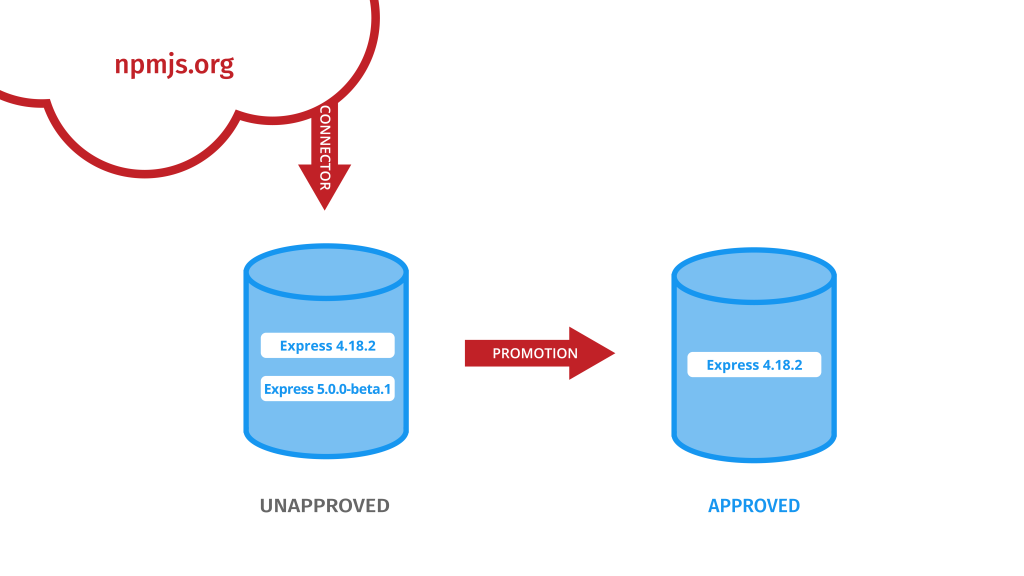
A Package Approval flow involves setting up two feeds, one for unapproved packages and another for approved packages that your developers can access. “Connecting” the unapproved feed to npmjs.org will populate the feed with remote npm packages. By “promoting” vetted packages to the “approved” feed, you can ensure developers are only using packages safe for production use.
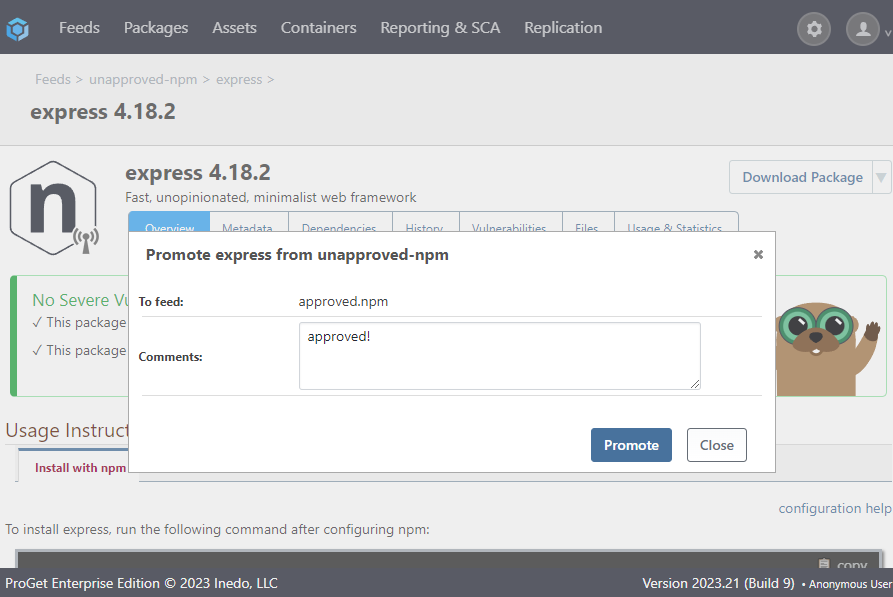
ProGet also allows you to bulk promote packages. This helps immensely given how many npm packages and dependencies you’re going to be dealing with in your development. Bulk promotion will allow you to promote them all at once.

Overcome npm Dependency Hurdles with Lock Files and Private Package Repositories
npm dependencies have their challenges. Different developers using different versions leads to all kinds of headaches. “Dev-only dependencies” can help, but also come with their own hurdles.
Lock Files alleviate the pain, making it easier to keep things consistent across the board. What’s more, using a private package repository like ProGet can make managing packages and their dependencies a breeze.
These are just a few ways that make managing your npm development easier. To find out many more, why not sign up for our upcoming eBook, “npm for the Enterprise“. Reserve your free copy today!
