.NET
NET 6: First with Long-Term Support in New Series

After seven previews, .NET 6 finally had its production release this past November. This year, Microsoft is emphasizing the new simplified development, improved performance, and “ultimately productivity.”
We think the most important thing to emphasize is the long-term support (LTS) .NET 6 is bringing to the table. .NET 5 released just one year earlier and is set to lose support in May 2022. .NET 6, however, will have support for three years.
Microsoft and the .NET team are only moving forward with the new .NET series, so what does that mean for your .NET Core and .NET Framework applications?
.NET 6: Development, Performance, and Productivity
.NET 6 delivers the final part of the .NET unification plan started in .NET 5, according to Microsoft.
There are several new features and upgrades mentioned in the official announcement.
- The new C# 10 features will help with faster coding, like the improved lambda syntax.
- Dynamic profile-guided optimization can improve performance by adding new information to the optimization process is dependent on application execution, not code.
- Hot Reload allows developers to modify source code without pausing an application with a simple click of a button.
The list goes on and on. This new .NET will help manage your NuGet libraries with the new package validation tool. It has a new and improved Windows Forms design (distinct from ASP.NET Web forms). It’s certainly a jammed packed release.
What’s most important, however, is the long-term support .NET 6 will have.
.NET 5 is considered “current” by Microsoft, which translates to a short-term support .NET. Starting in .NET 5, even odd-numbered .NET will be “current” and have an expected 18 months of support.
.NET 6 is the first in the new series to have long-term support, approximately three years from its release. So even when .NET 7 and .NET 8 are released in 2022 and 2023 respectively, .NET 6 will continue to have support from Microsoft.
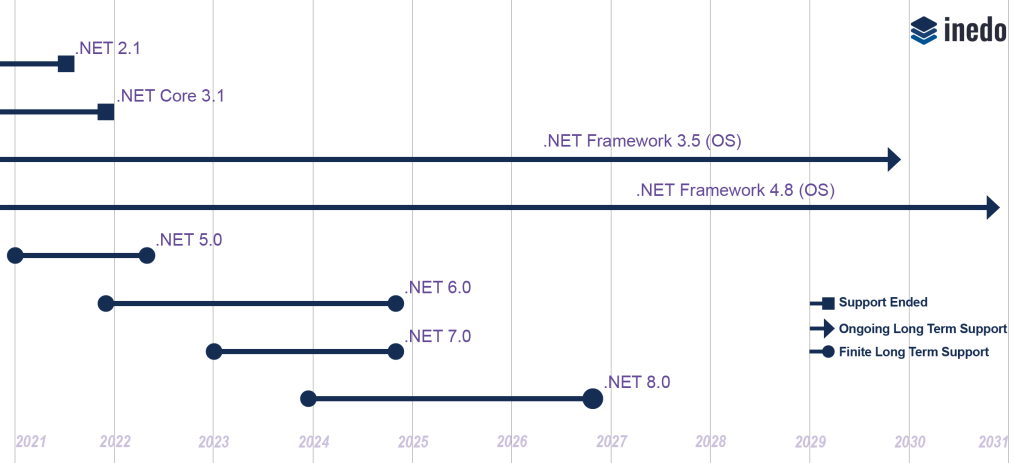
No Looking Back; Still Deprecated
.NET 6 is an upgraded .NET 5, so everything that was deprecated in the transition to .NET 5 is still deprecated.
That means ASP.NET Webforms, Windows Communication Foundation, and Windows Workflow Foundation are still left in the dust. Technically, yes, ASP.NET Web Forms applications will remain functional, regardless of new .NET releases. And yes, WCF will likely work until 2030 thanks to .NET Framework being tied to the operating system.
But that doesn’t mean you have to stick to the past with the future of the new .NET series.
Migrating from .NET Framework to .NET 6 won’t be easy, but it certainly won’t be difficult if you start with proper preparation. There are also great alternatives to the three deprecated frameworks above.
Teams could, for example, migrate Web Forms to Microservices or even maintain them with a CI/CD pipeline.
Thanks to the LTS of .NET 6, it’s a good time to migrate and rely on that support (compared to last year’s .NET 5 and next year’s anticipated .NET 7).
Migrating to .NET 6
It’s a trivial matter if you’ve already upgraded to .NET 5 last year. Early adopters can migrate easily.
Microsoft will always work to improve .NET; so, if you’re still working in .NET Framework or .NET Core, now is the time to start thinking about the future.
If you’re coming from Framework, start preparing with these simple steps:
- Take an inventory of your existing application inventory.
- Determine if any of your applications are using deprecated libraries
- Prepare a rough migration schedule. .NET Framework is tied to the operating system, so it’s still got a shelf-life.
- Increase your release velocity – migration is extremely difficult for those who rarely update.
NuGet in the Enterprise
The new .NET will improve all aspects of your development and coding. Upgrading to .NET 6 will help optimize your NuGet packages libraries too.
Work a lot with NuGet? Download our NuGet guide and start mastering what it takes to work with NuGet in the Enterprise.
