.NET
Demystifying Microsoft .NET Long Term Support (LTS) in 2024
.NET 8 is now here, and Microsoft’s .NET support policies are still confusing. There’s .NET Framework, .NET Core, .NET Standard, .NET5+, and all of them seem to have different life cycles and different end-of-support dates.
You’ve probably heard of “Long Term Support (LTS)”, which was introduced back in 2020 with .NET 5. But the exact duration of “long term” isn’t so obvious. Nor is Standard Term Support (STS), which most (including me) thought meant “Short-Term”.
In this article, we’ll look at Microsoft’s .NET support policies, and hopefully clear up how long your version of .NET is really supported for, allowing you to better plan for the future.
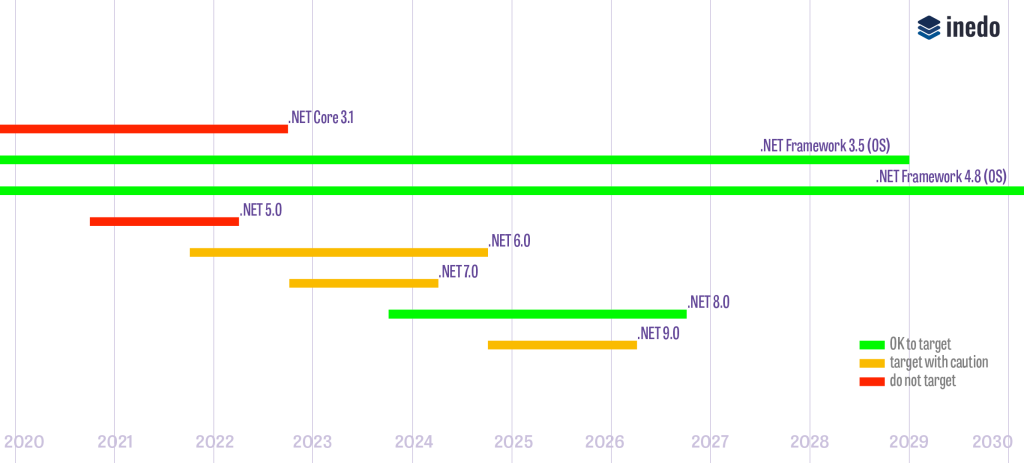
So… How Long-Term is Long-Term Support (LTS) Exactly?
As it turns out, not so long! Long Term Support (LTS) refers to Microsoft’s support policies for it’s .NET5+ releases. Microsoft defined a new release cadence starting in .NET 5 that applies to all versions going forward. Here’s how it works:
- Even numbered releases (.NET 6, 8, etc.) have “Long Term Support” (LTS) of up to 3 years after release
- Odd numbered releases (.NET 5, 7, etc.) have “Standard Term Support” (STS) of up to 18 months after release
The irony is that “long-term” isn’t really that long at all, especially compared to .NET Framework 3.5. That’s supported until 2029! And then there’s .NET Framework 4.8, which has support tied to the operating system – and there’s no foreseeable date it will be unsupported.
So, while .NET 8 released in November 2024 has “Long Term Support”, the reality is .NET Framework will be supported far beyond it, and even .NET 9 or .NET 10!
Support Policies Vary by .NET Platform
LTS and STS only refer to .NET5+, and for other versions the support policies will depend on the .NET platform that you’re using. Here’s a quick rundown.
.NET Framework was introduced by Microsoft in 2002 and has had various releases over time from 1.0 to 4.8. Support varies, and most versions are already out of support, however:
- .NET Framework 3.5: Will be supported until April 2029
- .NET Framework 4.8: Support is now tied to the operating system it’s installed on, and will be supported indefinitely, well beyond the next ten years
.NET Core was introduced as an evolution of .NET Framework. It had various releases, from 1.0 to 3.1. It has now reached end of support, with .NET Core 3.1 support ending on December 13, 2022.
.NET Standard: .NET Standard served as a compatibility bridge between .NET Framework and .NET5+. It’s last version was 2.1, however, support is now tied to future versions of .NET5+, supported for as long as they are.
Xamarin: Xamarin revolutionized mobile app development by enabling cross-platform applications using C# code sharing. Support for this will end on May 1, 2024. Users of this are advised to upgrade to .NET MAUI
.NET5+ is Microsoft’s latest series of .NET versions, starting with .NET 5 in 2020. Microsoft has a new release cadence, and support policy in line with this:
- STS (standard term support) is 18 months for odd-numbered versions (six months after a subsequent STS or LTS release)
- LTS (long term support) is 3 years for even-numbered versions
So… is My .NET Version Supported?
Regarding support life cycles, this table illustrates that despite Microsoft designating certain .NET5+ versions as LTS, most are relatively close to the end of their support, with several versions of .NET Framework supported far beyond this, despite being released years earlier.
| .NET Version | End of Support Date | Supported? |
| .NET Framework 1.0 – 4.6.1 | April 26. 2022 | ✘ Out of Support |
| .NET Framework 3.5 | January 9,2029 | 🆗 Supported for now |
| .NET Framework 4.6.2 | January 12, 2027 | 🆗 Supported for now |
| .NET Framework 4.7 – 4.72 | 2032+ (approx.) | ✅ Supported |
| .NET Framework 4.8 | Indefinite | ✅ Supported |
| .NET Framework 4.8.1 | Indefinite | ✅ Supported |
| .NET Core 1.0 – 3.1 | December 13, 2022 | ✘ Out of Support |
| .NET 5 | May 10. 2022 | ✘ Out of Support |
| .NET 6 | November 12. 2024 | ⚠ Supported (Ending Soon) |
| .NET 7 | May 14, 2024 | ⚠ Supported (Ending Soon) |
| .NET 8 | November 10, 2026 | ✅ Supported |
What if my .NET is out of support?
If a version has reached it’s out-of-support date, this means that Microsoft no longer provides fixes, updates, or online technical assistance. This means there are:
- Security Risks: Without ongoing security updates, applications become more vulnerable.
- Compatibility Concerns: Versions may not work seamlessly with newer operating systems, hardware, and third-party software.
- No Technical Assistance: Microsoft will not offer official technical support for issues related to the out-of-support version.
- Performance and Stability: Lack of updates can lead to performance degradation and stability issues over time.
- New Features: New features and enhancements introduced in later versions of the framework won’t be available.
So while your unsupported .NET software will not suddenly stop working, it’s a good idea to upgrade.
What Actions Should I Take?
- If you are on .NET Framework there is no immediate urgency to migrate
- If you are on .NET Core your system is no longer supported and you should migrate to .NET5+ as soon as possible
- If you are on .NET5+ you need to keep in mind when your End of Service date is for your version, and plan updates accordingly
Migrating can be a challenge, and is more than just an upgrade. To plan for your migration sign up for our .NET 8 Migration guide today!
